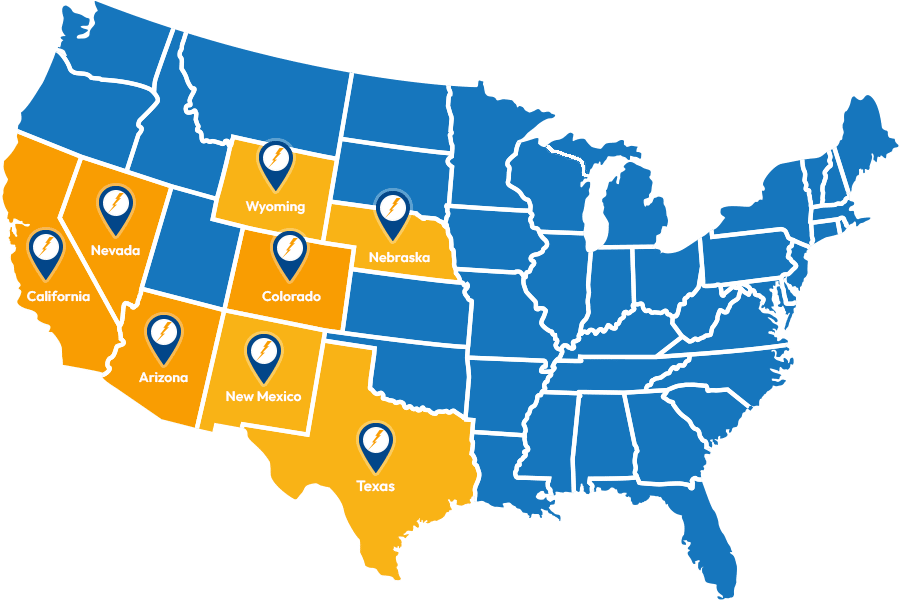Regular UPS maintenance should occur on a regular basis and include several things. Quarterly, your equipment should be visually inspected for any loose connections and signs of wear. A loose connection can create a fire hazard and cause significant damage to your equipment or surrounding facility. Semiannually you should visually check for any leakage coming from batteries and capacitors. You should also vacuum the equipment enclosures and make sure the temperature and humidity device is functioning properly. Annually you should perform a thermal scan on the electrical connections making sure that they are not loose and generating heat, which can indicate a possible problem. Also, at this time, you should run a complete operational test of the system to determine if any battery cells are nearing the end of their productivity. Biannually you should test items such as the transfer switches, maintenance bypasses and circuit breakers to continue with quality UPS maintenance. If a generator is a part of your UPS system, it should also be tested either monthly or quarterly.
UPS maintenance is a good way to protect your data and prolong the life of your equipment. Although a UPS wouldn’t be hard to replace if it were to malfunction, the equipment and information that might be damaged in the process is irreplaceable. It’s important to take care of your investments and run regular UPS maintenances on the devices that are protecting your computer and other electronic apparatuses. When you take the time to properly care for the things you depend on so much, you will find them to be more reliable in helping you to accomplish the things you value most.