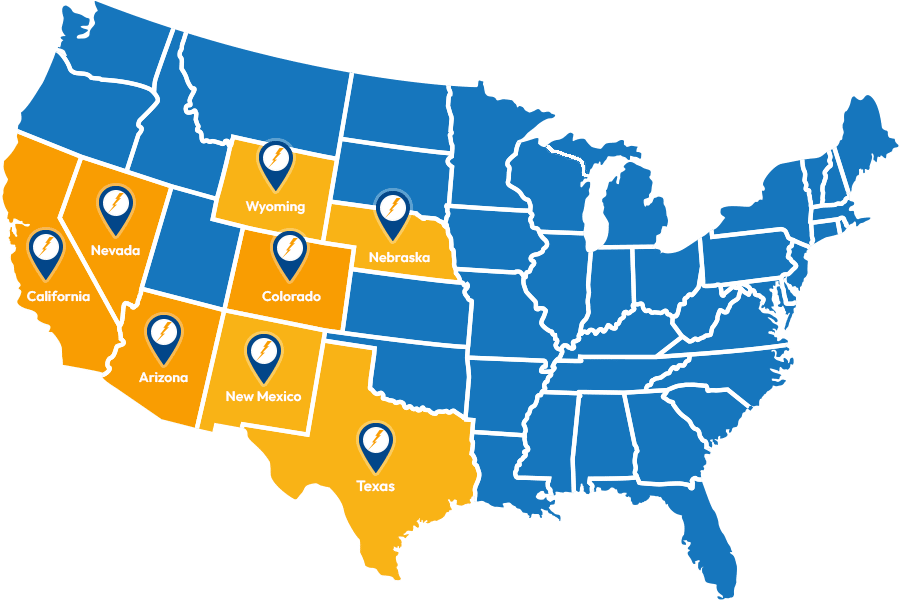Many business owners who deal with uninterruptable power supply UPS maintenance are familiar with the operation of a UPS from their home computer systems. The heart of a UPS is a large capacity battery. This is the reason for the weight and the cost of a UPS. The idea is that computer systems can be damaged when they are shut off abruptly. Computers are designed to go into a shutdown mode, where the equipment is gracefully turned off. This is the main purpose of a UPS, to power the equipment through its shutdown cycle.
 A UPS has the added benefit of prolonging the use of a computer through a short power outage. This is a common occurrence in many areas. It allows the computer user to work transparently through a degradation in the grid power supply. It will actually help with low-quality power situations as well. It can filter some of the voltage dips and interference that sometimes travel on wall power.
A UPS has the added benefit of prolonging the use of a computer through a short power outage. This is a common occurrence in many areas. It allows the computer user to work transparently through a degradation in the grid power supply. It will actually help with low-quality power situations as well. It can filter some of the voltage dips and interference that sometimes travel on wall power.
Obviously, the core specification of a UPS is the time it may maintain a system. One way to make the calculation is to decide on the critical times for your setup. This may be 20 minutes of time the computer may be operated through a power outage plus 10 minutes for the shutdown cycle for a total of 30 minutes. Now, let us say that only your computer and backup drive are plugged into the UPS (you may not want to power non-critical items like printers and the like). If the total power required for both the computer and the backup drive is 500W, then you should choose a UPS with at least 250W-hr of capacity.
Many of the components of your home UPS transfer over to your business setup, with one exception: a business setup rarely allows for a total shutdown. The UPS is used to make sure that the business systems essentially always have power. For this reason, you design and maintain UPS systems to work 24/7.
One strong strategy for UPS maintenance is a rigorous schedule of inspections. One such schedule can work like the maintenance on your automobile, where regular checkups are performed based on mileage, and particular checkups contain more steps than others do. As an example, a facilities manager can perform UPS maintenance checks quarterly, semiannually, annually, and biannually. On a quarterly basis, the inspector can check the UPS for loose connections, signs of insulation burn, and any other types of wear. On a semiannual basis, inspectors can check for liquid contamination from batteries and capacitors. This is also a good time to clean and vacuum the UPS enclosures, and to perform temperature and humidity tests on the environmental equipment. On an annual basis, inspectors should use a heat sensing fun to make sure that none of the connections is generating heat. This is one of the best ways to identify problems early on in their cycle. This is also the time to perform a complete operational test of the UPS. Use a battery run-down test to make sure that no batteries are nearing the end of their lifecycles. As a final part of UPS maintenance, test biannually the transfer switches, maintenance bypasses, and circuit breakers.
Use these steps or ones you determine to complete UPS maintenance and preserve the reliability of your power system.