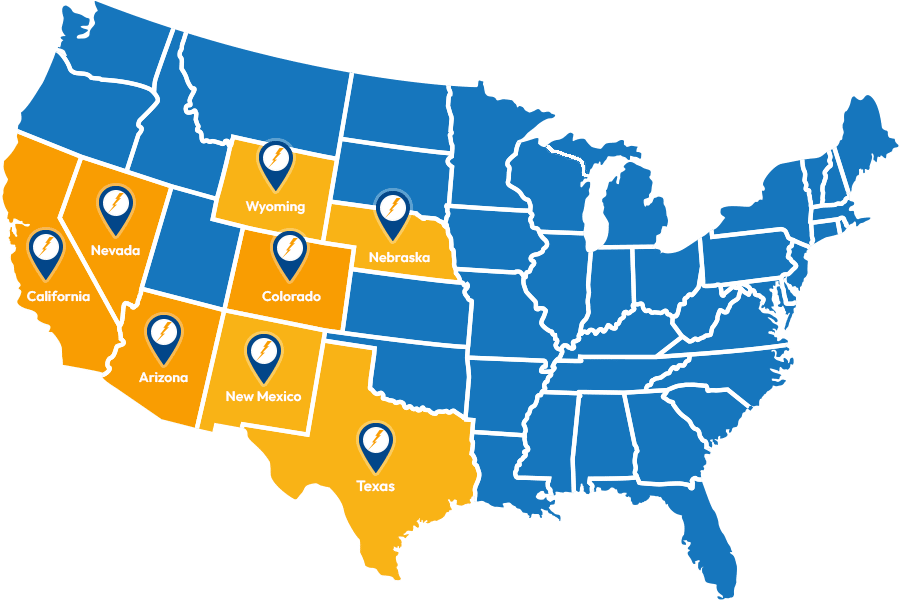A properly working UPS will minimize a company’s downtime and promote efficient, productive use of electronic equipment. When a UPS system displays a new status, sometimes it’s hard to discern whether it is an emergency or not. While there are multiple UPS makes and models, nearly all UPSs are equipped with a similar alert system that is contains three color lights – red, yellow or amber, and green.
Below are a few typical notifications that you might see displayed on a UPS. Use these guidelines to help you understand what your notification really means.
The following are critical alarms that require a call to Titan Power. These will typically require the immediate dispatch of a Field Service Technician to your location.

On Bypass
This means that commercial power is still coming in, but the UPS is not energized, has failed to bypass, and is no longer supporting the critical load.
Shutdown Imminent (Low Battery Alarm)
A utility failure has occurred, and the UPS is in Battery mode. The UPS is preparing to shut down because it is in Battery mode and the DC voltage is approaching its low limit. Battery power is limited, so if the utility does not return, prepare your IT equipment for shutdown.
Over Temperature
The UPS has an internal temperature that is too high, and/or a fan has failed. Ensure that the airflow around the UPS is not restricted by clearing the vents, replacing the air filter if necessary, and removing any heat sources. Check for a fan failure. Ensure that the A/C in the UPS room is functioning properly. If the alarm cannot be cleared, it may be required to put the UPS in Bypass or to shut down the UPS to prevent component damage.
Intermediate level fault notifications that may or may not require an immediate dispatch of a technician, but still warrant a phone call to Titan Power, include:

Overload
This means the power requirements of the load have exceeded the UPS capacity. The UPS will continue to operate but may switch to Bypass if the load does not decrease. This can usually be fixed by IT staff removing some of the equipment from the UPS. The alarm resets when the condition becomes inactive or the load has been reduced.
On Battery
A utility failure has occurred, and the UPS is in Battery mode. The UPS is now powering the equipment with battery power. Battery power is limited, so if the utility power does not return, prepare your IT equipment for shutdown. An emergency procedure should be in place for IT personnel to respond accordingly.
Battery Test Failed
One or more batteries have failed, and the batteries need service and/or replacement.
In many cases, a UPS notification is not an emergency at all, and doesn’t require a phone call. These are just notifications to simply let you know the system is functioning as it should. The UPS has done its job properly, and the notification serves as an indicator that the system is working well. Examples include:
 Bypass Unavailable or Bypass Out of Tolerance
Bypass Unavailable or Bypass Out of Tolerance
The UPS system is in Normal mode, and there is likely a commercial power (input utility power) issue. This is not usually a concern and the alarm should clear; otherwise, contact us.
System Normal
The UPS is energized – either with utility power or it has successfully transferred to the generator during a commercial power outage – and is supplying conditioned power to the critical load. All systems are normal and operating successfully.
The learn more with examples of the three alarm categories: critical, intermedia and system normal check out our video.
Download a copy of the guideline here.