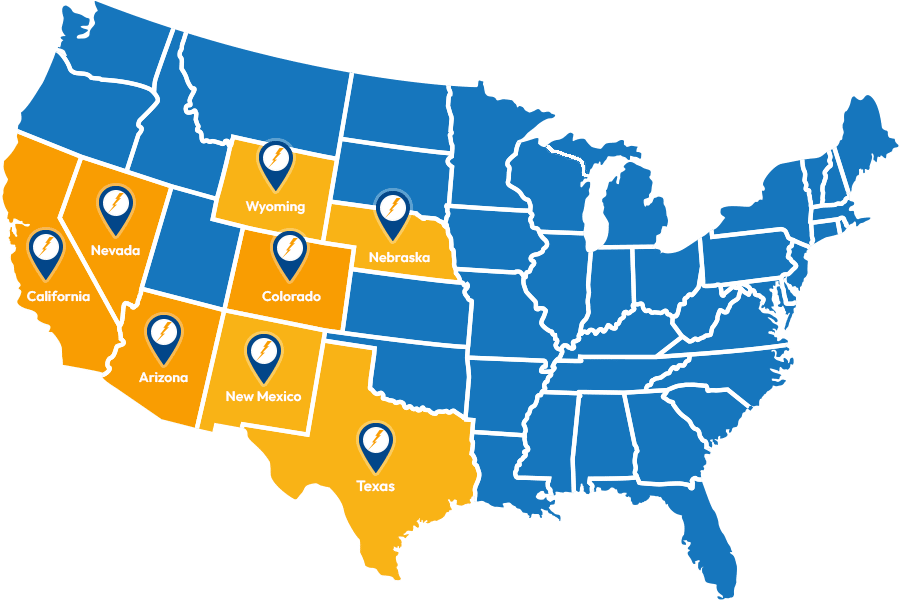Maintaining a computer room can be a comprehensive procedure requiring quite a bit of effort for those at the helm. Proper maintenance must entail a multi-level approach that takes many different components under consideration. These can include regular review of vital equipment, scheduled reviews of heating and cooling systems, and making the best use of the space available for storing essential items.
In many cases, consolidation can increase efficiency immensely, which is of a huge concern to the IT industry. Because consolidation can be a rather involved process, IT managers must take a detailed approach to ensuring their data centers are functioning at peak performance.
Whether designing or consolidating a computer room setup, Titan Power can provide the type of industry experience necessary to achieve the best results. The following tips further highlight the many benefits provided by computer and air room consolidation.
Have a Firm Understanding of Current Needs
Different companies may have differing needs when it comes to maintaining important computer equipment. To this end, data centers are categorized by tier, and each level entails that certain requirements are continually met. Understanding the differences between tiers can be helpful when designing or revamping a data center for more efficient output.
- Tier 1 – This is the most basic level a data center can occupy. A tier 1 center must provide 99.671% availability, and surplus equipment or power sources are not required. Small companies usually fall within this tier.
- Tier 2 – In a tier 2 center, key equipment should be able to be replaced or removed with causing any service interruptions. Availability must equal 99.741%.
- Tier 3 – Tier 3 data centers are the most common of the four. Power supplies must always remain active and accessible, and certain components should have redundant devices in place. Availability must be at least 99.982%.
- Tier 4 – At a tier 4 center, all equipment must have secondary options in case of failure. Availability at a tier 4 center must be 99.995%, with only 26 minutes of yearly downtime allowed. This is the preferred option for many multi-million dollar companies.
Eliminate Unnecessary Equipment
Unnecessary or unused equipment can actually cost a company quite bit in terms of time and money. While it may seem like a good idea to keep additional equipment to meet future needs, too many superfluous items may actually decrease efficiency in the workplace. That’s why consolidating equipment can make such a difference to a company’s daily work process.
It’s recommended that companies should either discard or store items that are not used on a regular basis. Such equipment can take up valuable space within a computer room, which can then create difficulty in performing critical daily functions. Surplus equipment can also create higher expenditures by using power when it’s not absolutely necessary. Keeping costs low can be an important consideration for smaller companies, who may be working with less capital than their larger counterparts.
Submit Cooling Systems to Routine Review
Cooling systems are integral to a well-functioning computer room. Increased temperatures can greatly damage equipment, which can then result in the need for expensive replacements and repairs. Conversely, utilizing an expansive cooling system in a smaller area can incur exorbitant expenses on monthly utilities.
Reviewing one’s cooling systems is crucial in this respect. Initiating a routine review can serve multiple purposes within a computer room, from ensuring equipment remains functional for the duration to limiting the amount of monthly expenditures needed for cooling procedures. When performed on a regular basis, such review can help those in charge of maintenance better meet needs as they arise.
Make Use of Available Space
An efficient use of space can go a long way where computer rooms are concerned. This is particularly relevant to those working within smaller areas, where a bit of finesse may be required to ably make room for all mandatory equipment. In this case, proper placement can be a great way to ensure a more productive and efficient process overall.
A smooth-running computer room should be completely free of clutter. Needless items will only serve as impediments to daily work duties. Additionally, equipment should be clearly labeled, especially when used in sizable data centers with numerous items in use. These methods can prevent interruptions while also optimizing the daily processes inherent to computer room operation.
Regularly Audit Existing Processes
Over time, the needs of a company may change a great deal. What was once highly useful to a business may no longer be required, while items that weren’t needed at the inception may now prove beneficial. This is especially true when it comes to the maintenance of computer and air rooms, which can require a great deal of specialized service to ensure prime functionality.
For these reasons, it’s imperative that a company does a regular audit of their existing processes to determine whether they make sense going forward. Such audits should include the current equipment setup, hardware needs, and regular checks of cooling devices to ensure they are in proper working order. Devising a checklist can be helpful in this instance. Possible items can include:
- Checking power supplies
- Replacing malfunctioning components
- Engaging in specialized testing of important equipment
- Securing service personnel to undertake maintenance procedures
- Ensuring that cooling/heating systems are operating as expected
- Testing backup power devices (such as generators), as well as batteries
Call Now to Optimize Your Business
Titan Power can help your business optimize its current computer room setup. Our highly-skilled technicians have the experience necessary to help companies meet a variety of IT needs. For more information, please contact us today at 1-800-509-6170.